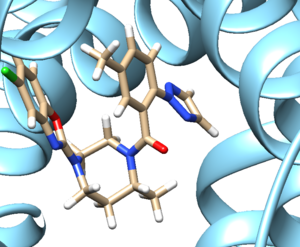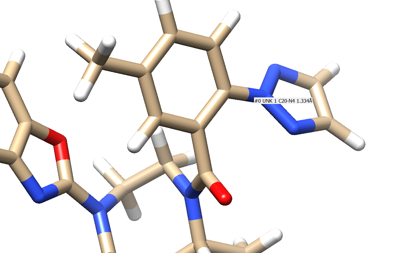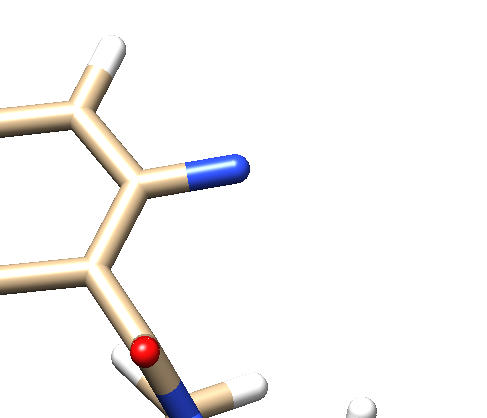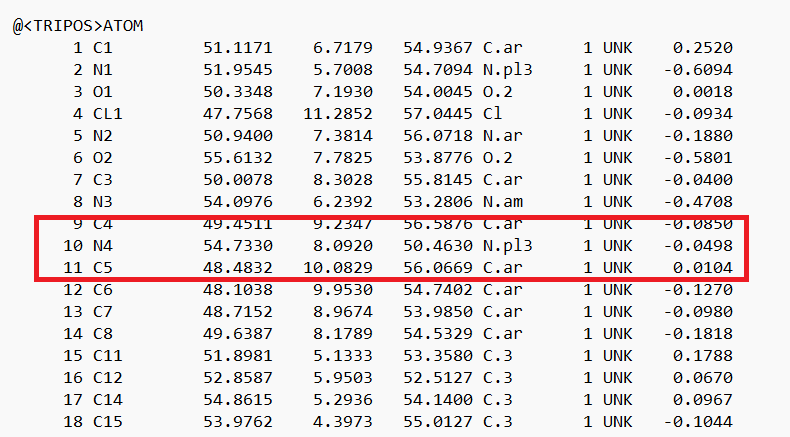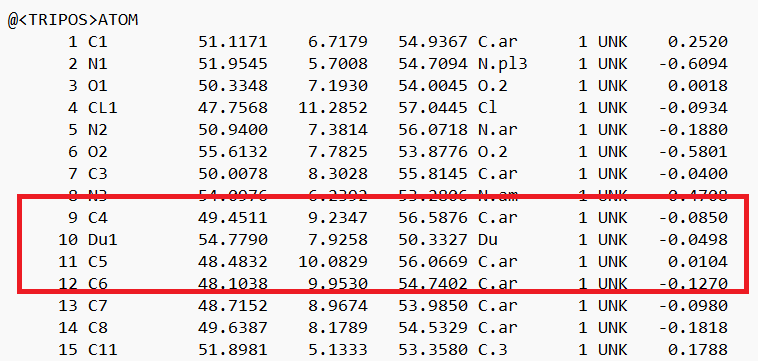Difference between revisions of "2023 Denovo tutorial 1 with PDBID 4S0V"
Stonybrook (talk | contribs) (→DeNovo Refinement) |
Stonybrook (talk | contribs) (→DeNovo Refinement) |
||
| Line 35: | Line 35: | ||
*Step 7: Open the .mol2 file. If you're on a UNIX system, you can use vi; if you're on a PC, you can use textedit. Locate the atom that will now be changed to a dummy atom: | *Step 7: Open the .mol2 file. If you're on a UNIX system, you can use vi; if you're on a PC, you can use textedit. Locate the atom that will now be changed to a dummy atom: | ||
[[File: Originalmol2.png|center]] | [[File: Originalmol2.png|center]] | ||
| + | *Step 8: Change the atom type to 'Du1' and the bond type to 'Du': | ||
| + | [[File: Modifiedmol2.png|center]] | ||
| + | and save the file | ||
=Generic DeNovo Design= | =Generic DeNovo Design= | ||
=Focused Fragment Design= | =Focused Fragment Design= | ||
Revision as of 18:11, 2 March 2023
Contents
Introduction
This next section will walk you through the three options for DeNovo Design:
- Generic DeNovo Design
- Focused Fragment Design
- DeNovo Refinement
and will be a continuation of the Virtual Screening tutorial. We will continue this work with #4s0v from the Protein Data Base.
Setting Up Your Environment
For this section we will need to create some more directories following this structure:
DeNovo Refinement
The DeNovo Refinement calculation/algorithm within DOCK is an interesting way to determine the effects on a ligand/protein interaction by changing part of the small molecule. For this tutorial we are going to change just a terminal ring on our ligand and see what different residues DOCK suggests we look into further.
The overall idea behind this refinement is to delete a portion of your ligand, replace the "stub" atom (or "anchor" atom) which is now not bonded to anything with a dummy atom, and ask DOCK to find an alternative.
- Step 1: Open the ligand minimized mol2 file we generated in the previous tutorial into Chimera.
- Step 2: Open the protein into the same session
- Step 3: Examine the binding site and choose a residue on the ligand that's pointing towards the inside of the binding site. For our protein this detailed section looks like:
We see an imidazole ring pointing towards the binding site so will choose to work with that. Select the protein and hide it from view.
- Step 4: Place your mouse over the atom connecting the ring to the rest of the ligand and note the atom and number. In this case it's N4.
- Step 5: Delete all the atoms from N4 to the end. Your ligand should now look something like:
- Step 6: Save a .mol2 file of your ligand in this configuration. Make sure to give it a new filename such as 4s0v_denovoRefinement.mol2
- Step 7: Open the .mol2 file. If you're on a UNIX system, you can use vi; if you're on a PC, you can use textedit. Locate the atom that will now be changed to a dummy atom:
- Step 8: Change the atom type to 'Du1' and the bond type to 'Du':
and save the file