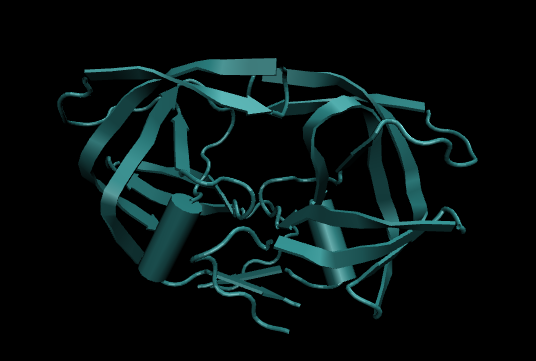Difference between revisions of "2014 AMBER tutorial with HIV Protease"
Stonybrook (talk | contribs) (→Visualization in VMD) |
Stonybrook (talk | contribs) (→antechamber) |
||
| Line 79: | Line 79: | ||
===antechamber=== | ===antechamber=== | ||
An antichamber input file need all the atom names to be unique and only the first three characters will be used. For example, H301 and H302 can not be distinguished with each other. So first we need to manually rename the atoms which have the same first three characters. | An antichamber input file need all the atom names to be unique and only the first three characters will be used. For example, H301 and H302 can not be distinguished with each other. So first we need to manually rename the atoms which have the same first three characters. | ||
| − | [[File: | + | [[File:007.png]] |
| − | [[File: | + | [[File:008.png]] |
Revision as of 14:27, 26 March 2014
For additional Rizzo Lab tutorials see AMBER Tutorials.
In this tutorial, we will learn how to run a molecular dynamics simulation of a protein-ligand complex. We will then post-process that simulation by calculating structural fluctuations (with RMSD) and free energies of binding (MM-GBSA).
For additional Rizzo Lab tutorials see AMBER Tutorials.
In this tutorial, we will learn how to run a molecular dynamics simulation of a protein-ligand complex. We will then post-process that simulation by calculating structural fluctuations (with RMSD) and free energies of binding (MM-GBSA).
Contents
I. Introduction
AMBER
Amber - Assisted Model Building with Energy Refinement - is a multi-program suite for macromolecular simulations. Amber12 is the most recent version of the software and it includes new force fields such as ff12SB and Lipid11, expanded options for Poisson-Boltzmann solvation calculations, accelerated molecular dynamics, additional features in sander pmemd code, and expanded methods for free energy calculations. Our lab is set up with Amber12 and the latest update of AmberTools13 which contains the programs such as antechamber and tleap to set up your simulation.
The Amber 12 Manual is available to get started with using Amber12 as well as a troubleshooting reference. (Tip: You can search the document for keywords if you use Adobe Acrobat to view the file which can save time.) Additionally, Amber Tools User's Manual is another reference for the probrgrams available under Amber tools.
Here some of programs availabe in Amber and AmberTools
- LEaP: is a preparatory program for constructing new or modified systems in Amber. It contains the functions: prep, link, edit, and parm from earlier version of Amber.
- ANTECHAMBER: is the primary program used to prepare input files excluding the original nucleic acid and protein information taken from the PDB.
- SANDER: is 'a basic energy minimizer and molecular dynamics program' that is used to minimize, equilibrate and sample molecular conformations. This is the program used to generate trajectory files of the system.
- PMEMD: is an improved version of SANDER optimized for periodic, PME simulations, and for GB simulations. It is faster and scales better on parallel machines than SANDER.
- PTRAJ: is an analysis program for processing trajectory files. ptraj can be used to rotate and translate the structures, evaluate geometrical features, calculate RMSDs among other analyses.
There is a mailing list available as an additional resource.
HIV Protease
Human Immunodeficiency Virus (HIV) is a retrovirus which causes Acquired Immune Deficiency Syndrome (AIDS). HIV protease is a aspartyl protease which is a dimer, each monomer consisting of 99 amino acids. This protein is essential for the lifecycle of the virus as it cleaves immature polyproteins into mature proteins which can then be used for proper virion assembly. HIV protease has been validated as a drug target for the treatment for HIV as inhibition of this protein can slow HIV progression. However, retroviruses have high mutation rates and drug-resistance is a constant problem which needs to be addressed. There are a number of structure of HIV protease in the protein databank, we will use 1HVR for this tutorial.
Organizing Directories
The following directory structure and naming scheme is a convienient way to organize your files for this tutorial. Create these directories first before doing anything else.
~username/AMS536/AMBER-Tutorial/001.CHIMERA.MOL.PREP/
002.ANTE.TLEAP/
003.SANDER/
004.PTRAJ/
005.MMGBSA/
II. Structural Preparation
Lu, Yan and Yao
Preparation in Chimera
Downloading the PDB file
Go to PDB homepage (http://www.rcsb.org/pdb/home/home.do ) enter the protein ID (1HVR) in the search bar, click Download Files in the top-right of the webpage, then select PDB File (text). In the new window, save the file.
Preparing the ligand and receptor in Chimera
In this section, three new files would be created in the 001.CHIMERA.MOL.PREP/ folder:
1HVR.dockprep.mol2 (complete system with hydrogens and charges) 1HVR.receptor.noH.mol2 (the receptor alone, without hydrogens) 1HVR.ligand.mol2 (the ligand alone)
To prepare these files, first copy the original PDB file into 001.CHIMERA.MOL.PREP folder and open it with VIM ($ vim 1HVR.pdb). Because the residue name of the ligand (U) will give us some problems when assigning charges, change the residue name "U" to "LIG". Here is an example command that will change all instances of " U" into "LIG", while preserving the correct spacing (Note: there are two spaces before U):
:%s/ U/LIG/gc
For this command, g is short for global and c is short for check with the user before making the change.
Next, open up the PDB file (1HVR.pdb) in Chimera. To generate "1HVR.dockprep.mol2" files, delete the water molecules; delete the original hydrogen atoms; add the charge and add the hydrogen atoms.
To delete water molecules and other ligands, click Select -> Residue -> HOH, then go to Actions -> Atoms/Bonds -> Delete. Hydrogen atoms can be added manually by choosing Tools -> Structure Editing -> Add H. To add charges to the ligand and receptor, go to Select -> Residue -> LIG, then go to Tools -> Structure Editing -> Add Charge. Choose AMBER ff99SB as the charge model, click Okay, and when prompted chose AM1-BCC charges for the ligand, and make sure the Net Charge is set to 0. (The chemistry of the ligand should be considered when assigning a charge state).
Alternatively, you can do all of the above by clicking Tools -> Structure Editing -> Dock Prep. Note when adding the charge to the ligand, you can choose AMBER ff99SB as the charge model and chose gasteiger as the charge method. In this 1HVR case, we set Net Charge to 0.
Finally, save this file as 1HVR.dockprep.mol2.
Generating the final files
To create the receptor file with no hydrogen atoms: Open 1HVR.dockprep.mol2, click Select -> Chemistry -> Element -> H, then chose Actions -> Atoms/Bonds -> Delete'. Save the file as 1HVR.receptor.noH.mol2.
To create the ligand file: Open 1HVR.dockprep.mol2, click Select -> Residue -> LIG, then click Select -> Invert, then chose Actions -> Atoms/Bonds -> Delete. Save the file as 1HVR.ligand.mol2.
antechamber
An antichamber input file need all the atom names to be unique and only the first three characters will be used. For example, H301 and H302 can not be distinguished with each other. So first we need to manually rename the atoms which have the same first three characters.
To begin with, build a 002.ANTE.TLEAP directory under Amber_tutorial directory. To make sure these three programs are available, (antechamber, parmchk and tleap) and we are using the correct version of amber, we can use the which command, type command:
which antechamber which parmchk which tleap
The result should look like this:
/nfs/user03/wjallen/local/amber12/bin/antechamber /nfs/user03/wjallen/local/amber12/bin/parmchk /nfs/user03/wjallen/local/amber12/bin/tleap
Copy parameters of ions to your working directory from the following resource:
cp -r ~yuchzhou/AMS536/AMBER_Tutorial/002.ANTE.TLEAP/rizzo_amber7.ionparms
Then we use antechamber to convert our input mol2 file into files ready for LEaP.Type command:
antechamber -i ../001.MOL.PREP/1HVR.lig.mol2 -fi mol2 -o 1HVR.lig.ante.pdb -fo pdb
Here, -i means input file name; -fi means input file format; -o means output file name; -fo output file format. You will have an output file:1HVR.lig.ante.pdb Similarly, we can use antechamber to change the format of 1LOQ.lig.mol2 file to prep file:
antechamber -i ../001.MOL.PREP/1HVR.lig.mol2 -fi mol2 -o 1HVR.lig.ante.prep -fo prepi
You will get a set of output files:
ANTECHAMBER_AC.AC ANTECHAMBER_AC.AC0 ANTECHAMBER_BOND_TYPE.AC ANTECHAMBER_BOND_TYPE.AC0 ANTECHAMBER_PREP.AC ANTECHAMBER_PREP.AC0 ATOMTYPE.INF NEWPDB.PDB PREP.INF 1HVR.lig.ante.prep
parmchk
After running antechamber, we run parmchk to check the parameters. Parmchk is another program in Antechamber. If there are missing parameters or mistake after antechamber is finished, the frcmod template generated by parmchk will help us in generating the needed parameters:
parmchk -i 1LOQ.lig.ante.prep -f prepi -o 1LOQ.lig.ante.frcmod
In the command, -i input file name,-f input file format (prepi, prepc, ac, mol2),-o frcmod file name. When the programming is done, you should have a new file in the directory.
1HVR.lig.ante.frcmod
tleaP
Next, three input files are needed to run TLEAP
Visualization in VMD
Visualization is an important step in AMBER molecular dynamics simulation as it allows for the viewing of molecules and molecule movements within a specified field of view. Several files prepared in the previous two steps will be required for the visualization of the ligand and its movement in the protein binding pocket. The first step that must be completed is the copying of all necessary information from Seawulf to Herbie.
scp -r ~/AMS536/AMBER_Tutorial/002.ANTE.TLEAP username@herbie.mathlab.sunysb.edu:~/AMS536/AMBER_Tutorial/
We can now visualize several files in herbie by VMD: the protein-ligand complex in the gas or water phase, and the ligand in the gas or water phase.In the "VMD Main" window, click File > New Molecule. Now in the new window titled "Molecule File Browser" a few files must be selected and loaded.Viewing the protein-ligand complex in the gas phase we select 1LOQ.com.gas.leap.prm7 and the file type AMBER7 Parm. This would allow you to load the parameter information of the milecule, but nothing will shoe up in the VMD visualization window because coordinates has not been loaded yet.Next you need to select and load the file 1LOQ.com.gas.leap.rst7 and the file type AMBER7 Restart. This can be done for the complex or ligand for either the gas or the water phase by selecting and loading the corresponding .parm7 files and .rst7 files.
Next, you can choose to edit the structure shown for better visualization. By clicking Graphics > Representations... a new window "Graphical Representations" will open, in which you can create new representations of the protein-ligand complex. It is possible to choose the entire complex or simply the protein or ligand, to color the structure in various ways, and to choose how it is best represented (e.g. lines, thicker bonds, full surface).
III. Simulation using sander
Junjie, Tianao and Kai
Minimization
Before running the equilibration and production, we should first run the energy minimization. The purpose of this step is to remove structural artifacts resulting from the model-building process. Because model building often creates unwanted structural artifacts that must be removed before a molecular dynamics simulation is performed.
An example of a typical input file “01mi.in” for minimization is listed blow:
01mi.in: minimization &cntrl imin = 1, maxcyc = 1000, ntmin = 2, ntx = 1, ntc = 1, ntf = 1, ntb = 1, ntp = 0, ntwx = 1000, ntwe = 0, ntpr = 1000, cut = 8.0, ntr = 1, restraintmask = ':1-199 & !@H=', restraint_wt = 5.0, /
You also have to create four files for minimization which is "03mi.in", "04mi.in" and "05mi.in". The contents of these files are similar to each other.
The parameters are defined as follows:
imin: specifies minimization not molecular dynamics.
maxcyc: total number of minimization cycles to be performed.
ntmin: how many cycles will use a deepest decent method, the remaining cycles use an approximation of this called the conjugate gradient method.
ntx: only coordinates and not velocities are to be read from previous step.
ntc: indicates level of constraint on bonds. if =1, SHAKE algorithm is off so no bonds are constrained. If =2, constrains any bonds with H atoms. If =3, constrains all bonds.
ntf=1: all parts of the potential must be evaluated.
ntb: periodic boundary to keep system at constant volume.
ntp=0: NO constant pressure applied.
The frequencies at which the program records data are in controlled by the paramenters ntwx, ntwe, and ntpr.
ntwx=1000: atom coordinates saved into .trj file every 1000 cycles.
ntwe=0: no .en file is generated.
ntpr=1000: energy readins are written as .out and .info files every 1000 steps.
ntr=1: positional restraint method applied.
restraintmask= ':1-119 & !@H : position of atom within residues 1-119 that is not a H atom is being restrained.
restraint_wt: restraint weight indicating how strong the restraint on the atoms is.
Equilibration
Production
Running jobs on the queue
To run equilibration and production, Write the tcsh file equil.produc.qsub.csh:
#!/bin/tcsh #PBS -l nodes=2:ppn=2 #PBS -l walltime=10:00:00 #PBS -N 1HVR.vs #PBS -o 1HVR.output #PBS -j oe #PBS -V cd /nfs/user03/kailiu1/CHE536/AMBER-Tutorial/003.PMEMD mpirun -n 4 pmemd.MPI -O -i 01mi.in -o 01mi.out -p ../002.ANTE.TLEAP/1HVR.com.wat.leap.prm7 \ -c ../002.ANTE.TLEAP/1HVR.com.wat.leap.rst7 -ref ../002.ANTE.TLEAP/1HVR.com.wat.leap.rst7 \ -x 01mi.trj -inf 01mi.info -r 01mi.rst7 mpirun -n 4 pmemd.MPI -O -i 02md.in -o 02md.out -p ../002.ANTE.TLEAP/1HVR.com.wat.leap.prm7 \ -c 01mi.rst7 -ref 01mi.rst7 -x 02md.trj -inf 02md.info -r 02md.rst7 mpirun -n 4 pmemd.MPI -O -i 03mi.in -o 03mi.out -p ../002.ANTE.TLEAP/1HVR.com.wat.leap.prm7 \ -c 02md.rst7 -ref 02md.rst7 -x 03mi.trj -inf 03mi.info -r 03mi.rst7 mpirun -n 4 pmemd.MPI -O -i 04mi.in -o 04mi.out -p ../002.ANTE.TLEAP/1HVR.com.wat.leap.prm7 \ -c 03mi.rst7 -ref 03mi.rst7 -x 04mi.trj -inf 04mi.info -r 04mi.rst7 mpirun -n 4 pmemd.MPI -O -i 05mi.in -o 05mi.out -p ../002.ANTE.TLEAP/1HVR.com.wat.leap.prm7 \ -c 04mi.rst7 -ref 04mi.rst7 -x 05mi.trj -inf 05mi.info -r 05mi.rst7 mpirun -n 4 pmemd.MPI -O -i 06md.in -o 06md.out -p ../002.ANTE.TLEAP/1HVR.com.wat.leap.prm7 \ -c 05mi.rst7 -ref 05mi.rst7 -x 06md.trj -inf 06md.info -r 06md.rst7 mpirun -n 4 pmemd.MPI -O -i 07md.in -o 07md.out -p ../002.ANTE.TLEAP/1HVR.com.wat.leap.prm7 \ -c 06md.rst7 -ref 05mi.rst7 -x 07md.trj -inf 07md.info -r 07md.rst7 mpirun -n 4 pmemd.MPI -O -i 08md.in -o 08md.out -p ../002.ANTE.TLEAP/1HVR.com.wat.leap.prm7 \ -c 07md.rst7 -ref 05mi.rst7 -x 08md.trj -inf 08md.info -r 08md.rst7 mpirun -n 4 pmemd.MPI -O -i 09md.in -o 09md.out -p ../002.ANTE.TLEAP/1HVR.com.wat.leap.prm7 \ -c 08md.rst7 -ref 05mi.rst7 -x 09md.trj -inf 09md.info -r 09md.rst7 mpirun -n 4 pmemd.MPI -O -i 10md.in -o 10md.out -p ../002.ANTE.TLEAP/1HVR.com.wat.leap.prm7 \ -c 09md.rst7 -ref 05mi.rst7 -x 10md.trj -inf 10md.info -r 10md.rst7 mpirun -n 4 pmemd.MPI -O -i 11md.in -o 11md.out -p ../002.ANTE.TLEAP/1HVR.com.wat.leap.prm7 \ -c 10md.rst7 -ref 05mi.rst7 -x 11md.trj -inf 11md.info -r 11md.rst7
Note in the above script that for each run, the .rst7, .trj and .info files generated from the previous run provides the initial state to start from. The .prm7 file generated for the hydrated complex by TLEAP provides the force parameters. Submit the file to the queue and monitor progress.
IV. Simulation Analysis
Arkin, Jess and Mosavverul
Checking Output Files
Ptraj
For this step we created another work directory (004.PTRAJ, for example).
Create the file ptraj.strip.wat.in containing the following input:
trajin /nfs/user03/yuchzhou/AMS536/zzz.test/003.PMEMD/10md.trj 1 1000 1
trajin /nfs/user03/yuchzhou/AMS536/zzz.test/003.PMEMD/11md.trj 1 1000 1
trajout 1HVR.trj.strip nobox
strip :WAT
This will concatenate your two 1ns trajectories together, strip off the waters, and output it as a new file called 1DF8.trj.strip. The two sets of numbers 1 1000 1 give you the input information about which frames you are using for the Ptraj. The first two numbers 1 and 1000 specify the starting and ending snapshots from your trajectory file. The ending number of the snapshot doesn't need to be accurate because if you actually don't have enough snapshots in your trajectory file, Ptraj will read up to the last one you have. The last number 1 specifies the frequency of the snapshot saved, in this case, we are saving every frame of the trajectory file. And the last line of the input file will take away all the water molecules.
RMSD Plots
Measuring h-bond distances
MM-GBSA Energy Calculation
MM/GBSA is the acronym for Molecular Mechanics/Generalized Born Surface Area. This part of AMBER combines molecular mechanics (MM) with both the electrostatic (PB) and nonpolar (SA) contribution to solvation . Topology files are needed for the receptor, ligand, and receptor-ligand complex. The trajectory files generate the coordinates. Therefore, molecular dynamics is used to generate a set of snapshots taken at fixed intervals from the trajectories. These snapshots are processed to remove solvent and generate the free energy of binding.
In the AMBER_Tutorial directory, create a new directory:
mkdir 005.MMGBSA
In this new directory, create the file gb.rescore.in containing:
Single point GB energy calc &cntrl ntf = 1, ntb = 0, ntc = 2, idecomp= 0, igb = 5, saltcon= 0.00, gbsa = 2, surften= 1.0, offset = 0.09, extdiel= 78.5, cut = 99999.0, nsnb = 99999, imin = 5, maxcyc = 1, ncyc = 0, /
Then create a csh script, run.sander.rescore.csh, that contains the following lines of command:
#! /bin/tcsh #PBS -l nodes=1:ppn=2 #PBS -l walltime=24:00:00 #PBS -o zzz.qsub.out #PBS -e zzz.qsub.err #PBS -V set workdir = nfs/user03/username/AMS536/AMBER_Tutorial/005.MMGBSA cd /nfs/user03/username/AMS536/AMBER_Tutorial/005.MMGBSA mpirun -n 2 sander.MPI -O -i gb.rescore.in \ -o gb.rescore.out.com \ -p ../002.TLEAP/1HVR.com.gas.leap.prm7 \ -c ../002.TLEAP/1HVR.com.gas.leap.rst7 \ -y ../004.PTRAJ/1HVR.com.trj.stripfit \ -r restrt.com \ -ref ../002.TLEAP/1HVR.com.gas.leap.rst7 \ -x mdcrd.com \ -inf mdinfo.com mpirun -n 2 sander.MPI -O -i gb.rescore.in \ -o gb.rescore.out.lig \ -p ../002.TLEAP/1HVR.lig.gas.leap.prm7 \ -c ../002.TLEAP/1HVR.lig.gas.leap.rst7 \ -y ../004.PTRAJ/1HVR.lig.trj.stripfit \ -r restrt.lig \ -ref ../002.TLEAP/1HVR.lig.gas.leap.rst7 \ -x mdcrd.lig \ -inf mdinfo.lig mpirun -n 2 sander.MPI -O -i gb.rescore.in \ -o gb.rescore.out.test.rec \ -p ../002.TLEAP/1HVR.rec.gas.leap.prm7 \ -c ../002.TLEAP/1HVR.rec.gas.leap.rst7 \ -y ../004.PTRAJ/1HVR.rec.trj.stripfit \ -r restrt.rec \ -ref ../002.TLEAP/1HVR.rec.gas.leap.rst7 \ -x mdcrd.rec \ -inf mdinfo.rec exit
~ ~ ~ ~
Then this script should be sent to the queue, i.e., qsub the script using the commands:
qsub run.sander.rescore.csh
You can monitor your progress by typing
qstat -u username
When the job is complete, you will obtain the following output files: gb.rescore.out.com, gb.rescore.out.lig, and gb.rescore.out.rec In these files, the single point energy calculation results will be written for each individual frame. It will be found in the results section and the output file will have an infrastrucutre that is similar to the following:
FINAL RESULTS
NSTEP ENERGY RMS GMAX NAME NUMBER
1 6.0197E+03 1.9231E+01 1.0478E+02 CA 950
BOND = 613.6427 ANGLE = 1575.2750 DIHED = 2052.4780
VDWAALS = -1544.4789 EEL = -13857.3791 EGB = -2026.3402
1-4 VDW = 697.7785 1-4 EEL = 8382.6220 RESTRAINT = 0.0000
ESURF = 10126.1041
minimization completed, ENE= 0.60197022E+04 RMS= 0.192312E+02
TRAJENE: Trajectory file ended
TRAJENE: Trajene complete.
In the command line, type:
grep VDWAALS gb.rescore.out.com > vdw.com.txt. grep ESURF gb.rescore.out.com > surf.com.txt.
You can take these text files, import them into Excel, and do the rest of your modifications there.
Equations for analysis
Remember that to obtain the Gvdw term, you need to take the SASA (which is ESURF) and input into equation 1:
ΔGnonpolar = SASA*0.00542 + 0.92
Also, the mmgbsa of a given system can be determined by equation 2:
ΔGmmgbsa = ΔGvdw + ΔGcoul + ΔGpolar + ΔGnonpolar
From the output file:
VDWAALS = ΔGvdw
EELS = ΔGcoul
EGB = ΔGpolar
You can then easily calculate the ΔΔGbind by using equation 3:
ΔΔGbind = ΔGmmgbsa,complex – (ΔGmmgbsa,lig + ΔGmmgbsa,rec) You will want to careful when doing your analysis that the results from frame 1 for the receptor and ligand are subtracted from the results from frame 1 for your complex. By doing this in excel, you should have 2000 frames for each, and the values should cleanly line up. Finally, you will want to plot your ΔΔGbind and examine if you see corresponding changes in the ligand position and the ΔΔGbind. Also, you should determine the mean and standard deviation for your ΔΔGbind.
Plotting Energy
When your rescoring calculation finishes, you have the following three output files: "gb.rescore.out.com", "gb.rescore.out.lig", and "gb.rescore.out.rec".
Use the following script, entitled get.mmgbsa.bash, to extract data and calculate MMGBSA energy for each snap shot.
#! /bin/bash
# by Haoquan
echo com lig rec > namelist
LIST=`cat namelist`
for i in $LIST ; do
grep VDWAALS gb.rescore.out.$i | awk '{print $3}' > $i.vdw
grep EGB gb.rescore.out.$i | awk '{print $9}' > $i.polar
grep EELS gb.rescore.out.$i | awk '{print $6}' > $i.coul
grep ESURF gb.rescore.out.$i | awk '{print $3 * 0.00542 + 0.92}' > $i.surf
paste -d " " $i.vdw $i.polar $i.surf $i.coul | awk '{print $1 + $2 + $3 + $4}' > data.$i
rm $i.*
done
paste -d " " data.com data.lig data.rec | awk '{print $1 - $2 - $3}' > data.all
for ((j=1; j<=`wc -l data.all | awk '{print $1}'`; j+=1)) do
echo $j , >> time
done
paste -d " " time data.all > MMGBSA_vs_time.dat
rm namelist time data.*
To run this script do:
bash get.mmgbsa.sh
This will create a text file called MMGBSA_vs_time.dat with x and y values separated by a space and comma. These values can be imported to Excel or Origin or to XMGRACE if you are using Linux:
xmgrace MMGBSA_vs_time.dat
V. Frequently Encountered Problems
Mike
It is very important that you know which filetype you need. For example, for minimizations be sure that you have the correct input .mol2 file. The wrond mol2 file will result in file output with no information.
Ivan
Double and triple check your syntax before you submit a job to seawulf! It is incredibly disappointing to come back the next morning and realize your job failed simply because of a misplaced period or dash.