Difference between revisions of "3D Analog Library Generation Using Pubchem and Zinc"
| Line 16: | Line 16: | ||
Then we are taken to this page: | Then we are taken to this page: | ||
https://pubchem.ncbi.nlm.nih.gov/search/search.cgi | https://pubchem.ncbi.nlm.nih.gov/search/search.cgi | ||
| − | |||
| − | |||
[[File:Screen_Shot_2018-05-07_at_12.17.39_PM.png|x500px]] | [[File:Screen_Shot_2018-05-07_at_12.17.39_PM.png|x500px]] | ||
Revision as of 13:59, 7 May 2018
Hello! This short write up is designed to make it easier for the group and other users that may stumble across this writeup curate a library of compounds analogous to compounds identified experimentally as active for the purpose of a secondary or follow-up virtual screen. First, we want a list of the actives compound's ZINC ID and smiles string. The example Il use here is ZINC000019831888 who's smile string is: OC(COC=1C=CC(=CC1)C(=O)C=2C=CC=CC2)CN3CCN(CC3)C=4C=CC=CC4Cl.
After collecting the pertinent information for the compounds were interested in, we can head to https://pubchem.ncbi.nlm.nih.gov
This will bring up a screen that looks like this:

We want to select the Structure Search bar on the right hand side of the screen:

Then we are taken to this page: https://pubchem.ncbi.nlm.nih.gov/search/search.cgi
We want to select the Identity/Similarity tab:

That will bring up this screen:

From here we want to select the CID, Smiles or InChl tab, paste in our smiles string and search:

A brief progress window will pop up followed, eventually, by a page specific to the query molecule:

We can scroll down to section 5.2 and select the similar compounds tab:
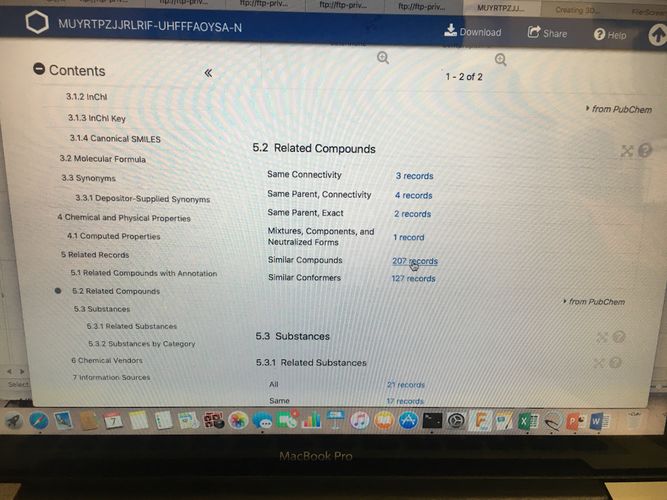
This will bring up a screen like this and we can select structure download on the right hand side:

We can select the following options from the resulting menu: x500px
Now, finally, we will generate some output that is a list of smiles strings of molecules analogous to the original query:

From here, it would be best to copy and paste the resulting smiles strings into a text file for further manipulation. The next portion of this tutorial will deal with obtaining there dimensional structures from the 2 dimensional smile strings that were just obtained from Pubchem.
