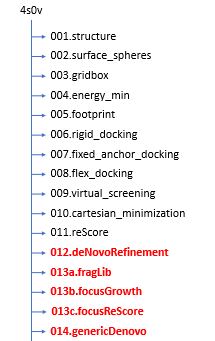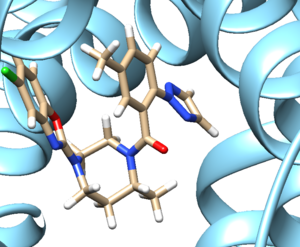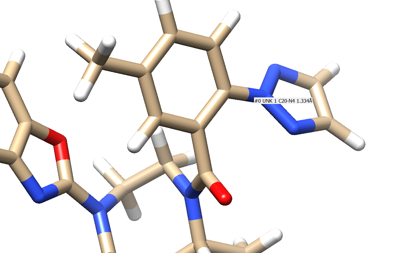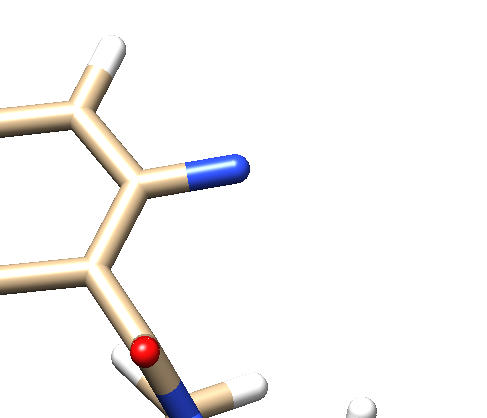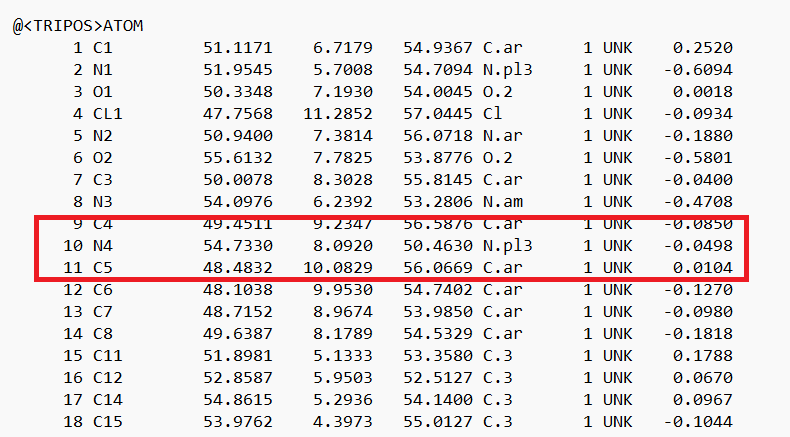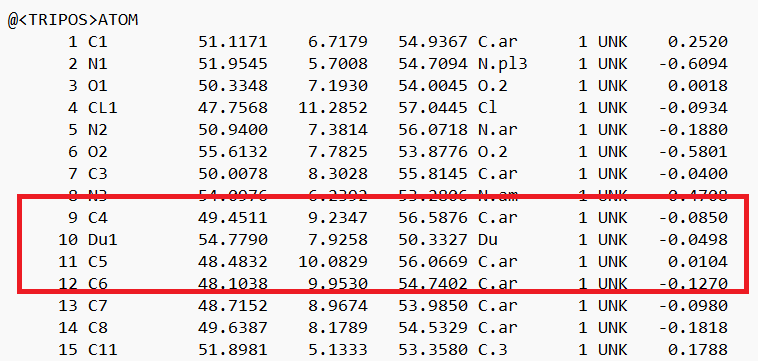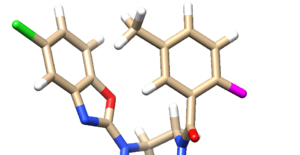2024 Denovo tutorial 1 with PDBID 2ITO
Contents
Introduction
DeNovo Design aims to create a new ligand from scratch. It is incrementally designed bad added known structures of bioacitve compounds. The end result will hopefully produce a new ligand that can bind more tightly to a protein receptor than the current ligand can. There are three methods that will be introduced in this tutorial:
- Generic DeNovo Design
- Focused Fragment Design
- DeNovo Refinement
We will do denovo design with PDB: 2ITO.
Setting Up Your Environment
For this section we will need to create some more directories following this structure:
DeNovo Refinement
The DeNovo Refinement algorithm in Dock6.10 is an interesting way to determine the effects on a ligand/protein interaction by changing only part of the small molecule. The part of the ligand we want to experiment with is deleted from the structure, replaced with a dummy atom, and then run through DOCK. The program will try to find which residue can be placed in this now open position that will bind tightly to the protein.
Setting up the dummy atom
For the ligand from #4s0v, we will be removing a terminal ring and looking at what DOCK suggests to replace it with. The steps to do this are:
- Open the ligand minimized mol2 file we generated in the previous tutorial into Chimera.
- Open the protein into the same session
- Examine the binding site and choose a residue on the ligand that's pointing towards the inside of the binding site. For our protein this detailed section looks like:
We see an imidazole ring pointing towards the binding site so will choose to work with that. Select the protein and hide it from view:
- Place your mouse over the atom connecting the ring to the rest of the ligand and note the atom and number. In this case it's N4.
- Delete all the atoms from N4 to the end. Your ligand should now look something like:
- Save a .mol2 file of your ligand in this configuration. Make sure to give it a new filename such as 4s0v_denovoRefinement.mol2
- Open the .mol2 file. If you're on a UNIX system, you can use vi; if you're on a PC, you can use textedit. Locate the atom that will now be changed to a dummy atom:
- Change the atom type to 'Du1' and the bond type to 'Du':
and save the file.
- Open a new session in Chimera and load the modified mol2 file. The "dummy" atom should now be purple:
- scp 4s0v_denovoRefinement.mol2 over to Seawulf and into the 012.denovoRefinement directory. From this point on we will be working on the command line.