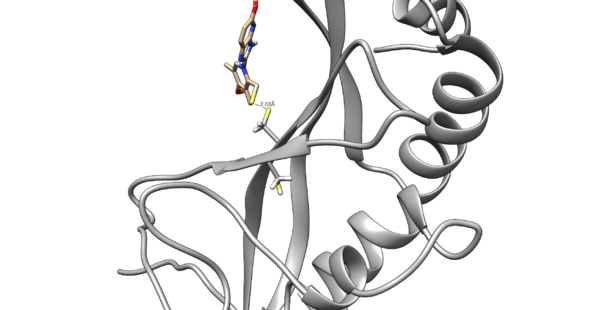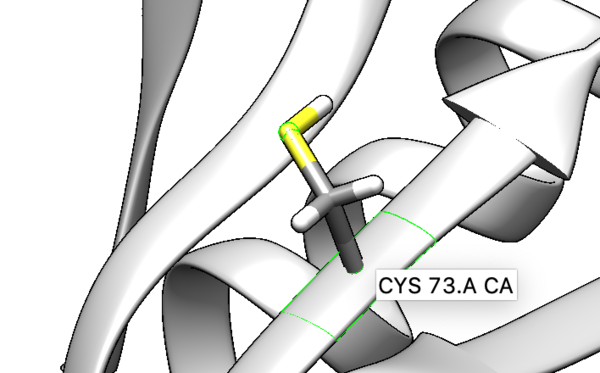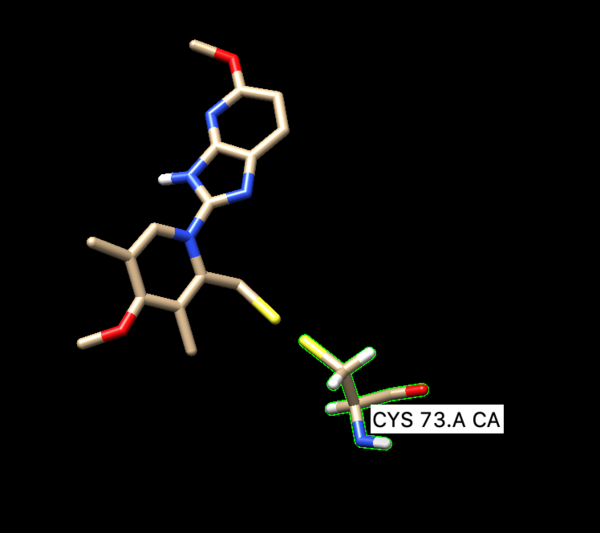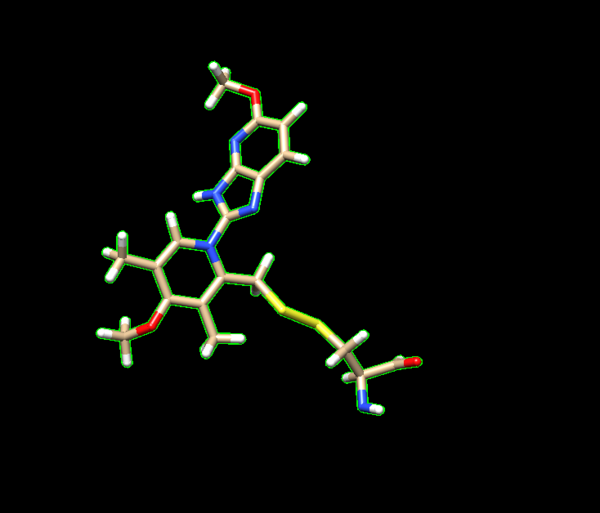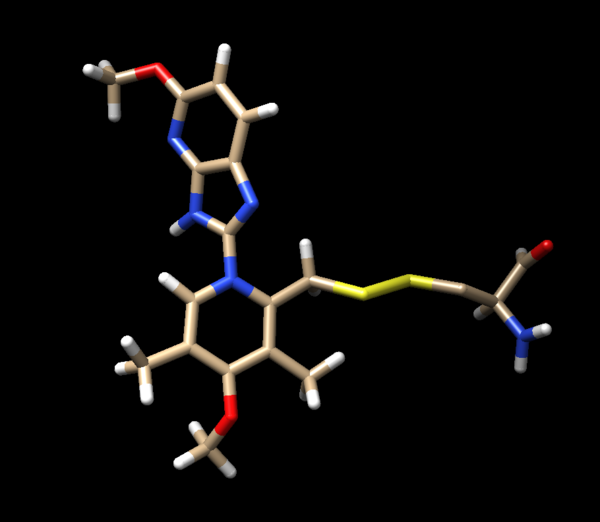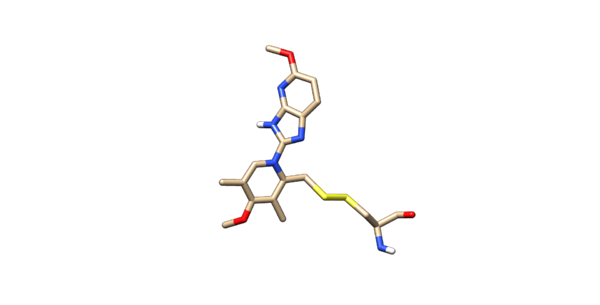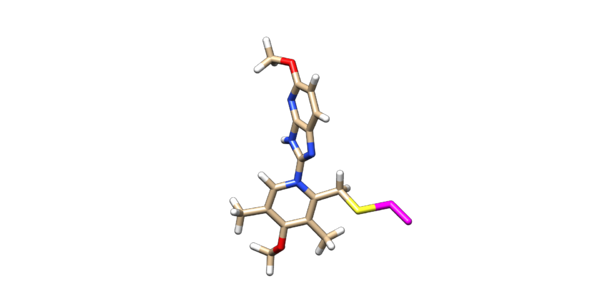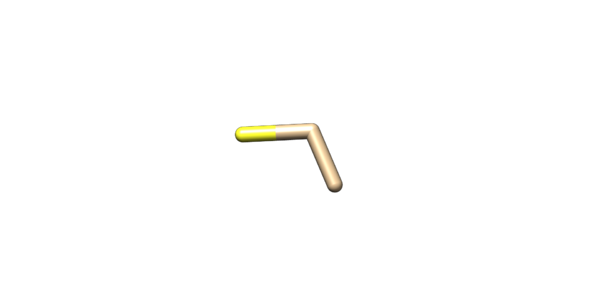Difference between revisions of "2019 Covalent docking tutorial 1 with PDB 5VKG"
Stonybrook (talk | contribs) (→II. Ligand Preparation) |
Stonybrook (talk | contribs) (→II. Ligand Preparation) |
||
| Line 48: | Line 48: | ||
Protonate the modified ligand. | Protonate the modified ligand. | ||
Tools -> Structure editing -> AddH | Tools -> Structure editing -> AddH | ||
| + | |||
| + | [[Image:Lig h.png|thumb|center|600px| Modified ligand with H.]] | ||
| + | |||
Look at N at the Cys73 residue. There is only one H attached to N. But we need two. So we need to add one more H to N-H at the Cys aminoacid backbone. To do so chose N (holding Control +z) and go to | Look at N at the Cys73 residue. There is only one H attached to N. But we need two. So we need to add one more H to N-H at the Cys aminoacid backbone. To do so chose N (holding Control +z) and go to | ||
| Line 54: | Line 57: | ||
Next we charge the ligand with AM1BCC. | Next we charge the ligand with AM1BCC. | ||
Tools -> Structure editing -> AddCharge -Net charge +1 | Tools -> Structure editing -> AddCharge -Net charge +1 | ||
| − | |||
| − | [[Image: | + | Then delete all of the hydrogens off the beta-carbon. |
| + | |||
| + | [[Image:Lig_CBnoH.png|thumb|center|600px| Ligand with no H on $C\beta$ and two Hs at N atom in the backbone.]] | ||
| + | |||
| − | + | Modify the beta carbon so the name of the residue is D2. Chain or modify the sulfur atom so the name is D1. In VI change the atom type of the beta carbon and the sulfur to Du. The atoms type are being changed to dummy atoms. This is the end of the ligand preparation | |
Manually edit the mol2 so that the two sulfurs are connected. Short example shown below: | Manually edit the mol2 so that the two sulfurs are connected. Short example shown below: | ||
Revision as of 17:19, 10 March 2020
This tutorial teaches you how to dock a covalently bound drug molecule to a receptor (PDB 5VKG).
Use chimera to visualize your system in this case the pdb 5VKG of NMR structure of human Tsg101 UEV in complex with tenatoprazole. PDB 5VKG consists of 20 different models, but we need only one. Either chose one of the models or ask Lauren to give you the file rcsb104645_model1.pdb
We are interested in the interaction between S atom in Cys 73 and S atom in the ligand. Those two atoms are covalently bonded according to the experimental paper, but Chimera will not show a covalent linker between these two S. We can create the bond ourself in Chimera, if we need (but we don't actually) and measure the distance between these two atoms. If there is a disulfide bond between them, the distance should be 2.05A.
To check the distance we need Shift+Control+left mouse to select two atoms between we want to measure distance.
Tools -> Structure analysis -> Distance.
You will notice the distance from the two sulfurs is about 2.03 angstroms.
I. Receptor Preparation
First step is to prepare the receptor. To do this open up the original pdb of the molecule. To prepare the receptor, you need to cut off the covalent linkers to generate the receptor.
Tools -> Structure editing -> Build Structure -> Modify structure - Element S, Bonds 2, Geometry tetrahedral.
The newly formed receptor is now with a complete cysteine.
Now add hydrogens and charge the protein. To make the cysteine neutral, protons will be added into the system. Protonate with the latest AMBER force field, currently AMBER14SB.
Tools -> Structure editing -> AddH. Tools -> Structure editing -> AddCharge.
To prepare the receptor for making a grid, delete the side chain of the covalently bonded cysteine residue Cys73. When deleting the side chain of the residue make sure to delete S and the beta carbon, but leave the alpha carbon. That is the receptor that will be used for dock grid and docking.
II. Ligand Preparation
Open of the original structure rcsb104645_model1.pdb. Delete all the protein leaving only the ligand covalently bonded too the cystine, leave the cystine attached to it. The ligand should be binded to the side chain residue all the way up to the beta carbon.
Chose (holding Control + z) Ligand and Cys -> Invert -> Actions -> Atoms -> delete.
Make Cys73 to be visible in all atom mode.
Chose Cys73 (holding Control + z) -> atom/bond -> show.
Then we create a disulfide bond between S in the ligand and the residue. The command bellow will create a disulfide covalent bond:
Chose S in the ligand and in the Cys73 (control +z). Preferences -> Command line -> type "bond sel". It will create a disulfide covalent bond.
Protonate the modified ligand.
Tools -> Structure editing -> AddH
Look at N at the Cys73 residue. There is only one H attached to N. But we need two. So we need to add one more H to N-H at the Cys aminoacid backbone. To do so chose N (holding Control +z) and go to
Tools -> Structure editing -> Built structure - Modify Structure - Element N - Bonds 3 - Geometry trigonal.
Next we charge the ligand with AM1BCC.
Tools -> Structure editing -> AddCharge -Net charge +1
Then delete all of the hydrogens off the beta-carbon.
Modify the beta carbon so the name of the residue is D2. Chain or modify the sulfur atom so the name is D1. In VI change the atom type of the beta carbon and the sulfur to Du. The atoms type are being changed to dummy atoms. This is the end of the ligand preparation
Manually edit the mol2 so that the two sulfurs are connected. Short example shown below:
@<TRIPOS>ATOM
6 SG -24.3290 32.6070 -37.1160 S.4 1 CYS 0.0000
32 S20 -24.6380 34.0060 -37.3390 S.3 1 LIG 0.0000
@<TRIPOS>BOND
1 1 7 1
2 6 32 1
The @<TRIPOS>ATOM denotes the coordinates of the atoms which should stay unchanged. The @<TRIPOS>BOND denotes the connectivity records in the mol2. You will need to add another connection between the two sulfurs. The first columns is the bond number. The second column is the atom number of the atom seen first (the lowest atom number goes first). The third column is the atom number of the second sulfur (the higher atom number). The fourth and final column is the bond type, 1 being a single bond. Highlighted in bold above shows the modified bond connectivity. The ligand should look connected to the cysteine residue as seen below.
Delete the backbone of the cysteine leaving the beta carbon. Then manually change the atom name of the beta carbon to D2 and change the atom type from C.3 to Du. Change the atom name of the gamma sulfur connected to the beta carbon to D1 and changed the atom type to Du as seen below:
@<TRIPOS>ATOM
1 D2 -24.0727 34.9285 -36.1952 Du 1 LIG -0.0660
2 D1 -25.1580 36.1840 -35.7130 Du 1 LIG -0.1111
The ligand should now look like this in chimera:
III. Preparing the sphere files for orienting
The only spheres that will be orientated will be the alpha carbon, beta carbon, and the sulfur on the cysteine sidechain. Isolate the sulfur, alpha and beta carbons and delete everything else. Once that is isolated save it as a pdb or as a mol2. Convert this pdb or mol2 into a sphere file manually. Save the sphere file for orienting when docking.
Now new spheres will be generated for the box. To accomplish this spheres will be generated ligand file. A sphere file will be made using the coordinates from the ligand file of the heavy atom. Now that the spheres are generated twice once for orientating and the other for the dock/grid. The box will then be generated, once the box is made the grid can be populated in the box. Now that the grid, the ligand, and spheres meant of orientating. You can begin covalent docking.